
Step 1/2
Open the link attached in the e-mail you just received. Click Save and the file should automatically appear in your Downloads-folder.
Open the webinstaller.exe-file to launch the install download. Click Download to start downloading the installer.
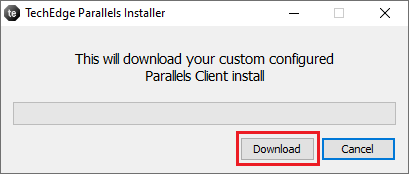
At this stage, you may see an image similar to the below. If so, you will need administrator priviledges to continue. Please speak to your
local IT Team if you do not have these details as they will need to assist you.